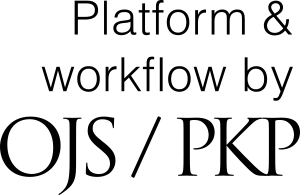Problem in Submission of Manuscript
Problem in Submission of Manuscript
Online submission is an easy process. However, it is rarely a problem for a new user. If any corresponding author faces a problem submitting the manuscript to the Bangladesh Journal of Pharmacology then the corresponding author should check the following:
| - Just go to your profile section after registration to the journal website. It is present in the upper right corner of the screen
- This section contains Identity, Contact, Roles, Public, Password, Notifications, and API Key - You have to go to the Roles section. There are three roles: - Reader |
The screenshot below shows that you have clicked as a Reader (set as default)
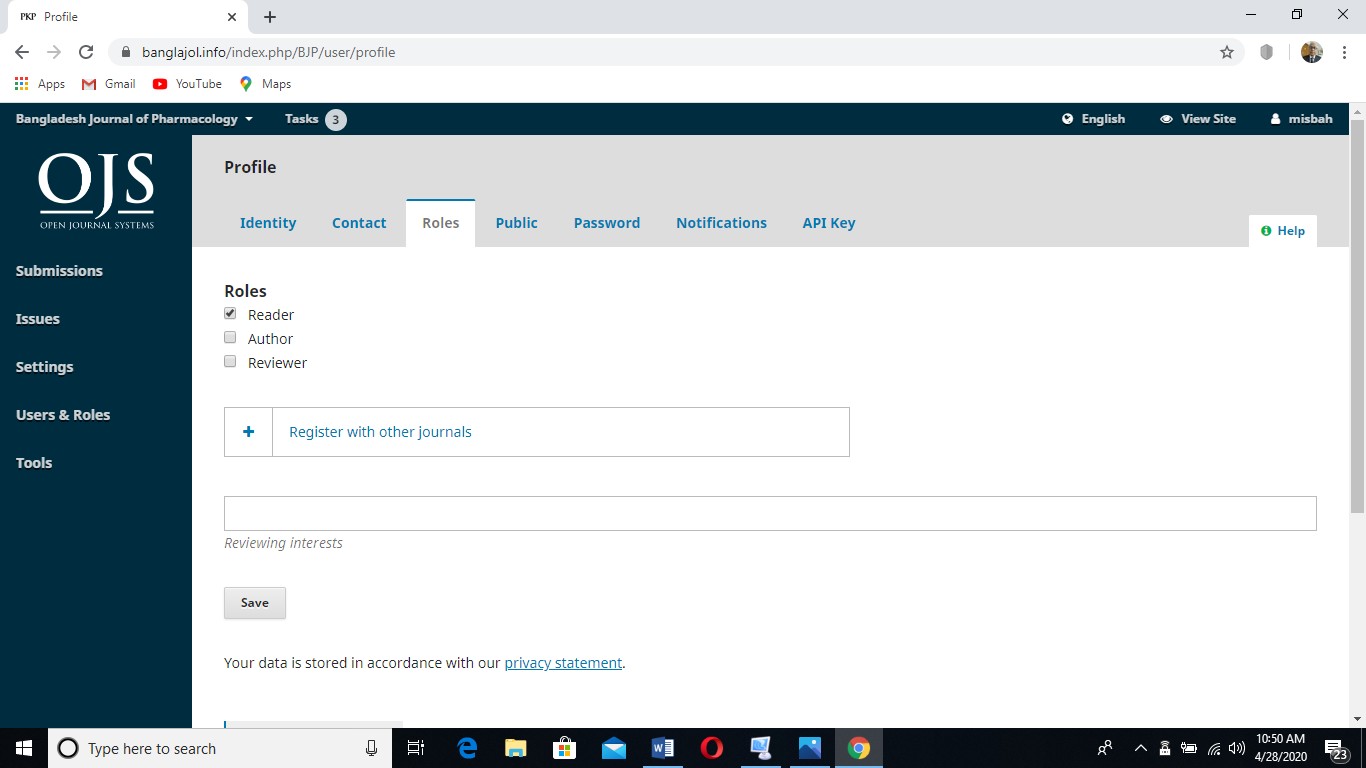
It is not a complicated one if you know.
- For submission of your manuscript, please give tick mark as
Author (that means, you activate it) - Now leave the page by clicking the save button. - Now you can submit your manuscript for the first time step by step. It is not necessary to change this set up next time. |