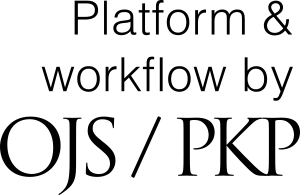Video Clip of Methodology
Video Clip of Methodology
| Video clip is necessary only in case of research article. Video clip will be on one of your methodologies. There are several methods in your study. The selection of preparing the video clip varies: your or Editor-In-Chief’s choice. It is not necessary to prepare and submit it until the Editor-In-Chief request you. At first, Editor-In-Chief request you to send a script for video making. |
For editorial and review of an initial submission, submit video clip(s) according to the following specifications:
| - Acceptable file formats: .wmv, .mpeg, or .mp4
- Maximum file size: maximum 2 GB - Preferred dimensions: 1920x1080 (HD) - Minimum dimensions: 640 pixels wide by 360 pixels deep - Recommended frame rate: 25 fps or 30 fps - Maximum length: <20 minutes - Desired aspect ratio: 4:3 (standard) or 16:9 (widescreen) |
If multiple video files are submitted, number them in the order in which they should be viewed.
| - There should have subtitle in the video clip for easy understanding by our reader
- Background music and/or voice is not acceptable - Name of the video editing software should not present on the screen - When the Video clip is accepted, then you have to submit one copy of video clip with subtitle and another copy without subtitle |
Guidelines for Optimal Video Quality
| - When filming, please use a landscape orientation, not a portrait orientation. This is especially important when filming video with a smartphone
- Use a tripod. This is especially important in close-ups - Avoid excessive zooming. Use the optical zoom only; do not use a digital zoom - Turn off all camera special effects - Avoid using autofocus. Manual focus is more accurate. Keep the camera at a fixed distance from the subject - Ensure that individuals being filmed are wearing white clothing and use of gloves. The clothing with T-shirt, jacket, ties are not allowed - Record a few extra seconds before and after each cut or after changing the camera's position. This allows for easier editing - Verify that the video(s) are viewable in QuickTime or Windows Media Player before uploading - Use plenty of diffuse light; avoid shadows |
Some examples of Video script are mentioned below. If necessary, you can modify for better video clip:
- Antimicrobial activity (disc diffusion method)
- Antimicrobial activity (MIC)
- Cell migration and invasion assay
- Histopathology of rat brain
- Indomethacin-induced gastric ulcer model
- Script of LCMS
- Setting of GCMS
- Setting of LCMS
|
- Background music and/or voice is not acceptable. - Name of the video editing software should not present on the screen. - There should have subtitle in the video clip for easy understanding by our reader. |
To watch our previouly published video clips, click here